Download Instagram Stories & Highlights Online
Instagram Story Downloader is an online tool that was developed to help users download stories on Instagram. This tool is very easy to use; you can save Instagram Stories to your phone or computer with just a single click.
Our Instagram Story downloader tool allows you to download Stories directly in your web browser. It works well on all platforms and devices like PC, iPhone, Android, MacOS, Windows, Linux without the need for software installation.
In addition, Insdownloads.com also allows for the downloading of photos and video Highlights on Instagram. Although it was launched after other tools, Insdownloads’s Story downloader is consistently one of the best Story downloaders available. It has many standout features that make it superior to other tools on the market.
Features of Instagram Story Downloader
- Download Instagram Stories with just a few clicks.
- Save photos and videos from Instagram Stories to your phone or computer in the highest quality.
- Supports easy and quick downloading of Highlights from Instagram.
- Download Instagram Stories and Highlights in the browser, no software installation required.
- Can be downloaded using a web browser or the Android app SaveInsta.
How to download Story from Instagram
- Open the Instagram app or website and log in to your account.
- Navigate to the story you want to download and Copy link.
- Paste the copied link into the input box on Insdownloads.com and click the Download button.
- Wait for our server to process and save the image to your device.
How to download Instagram videos on iPhone
Note: Downloading Instagram videos only works with iOS 13+ and iPadOS 13+ (iOS 12 and below see instructions here).
- Open the Instagram app on your iPhone or iPad.
- Find and open the post with the video you want to download.
- Tap on the share icon () and select “Copy Link”.
- Open the Insdownloads.com website using the “Safari” browser.
- Paste the copied video link into the input box and press the “Download” button.
- Wait for our server to process and download the video to your device.
How to copy the link of an Instagram Story?
1. On a computer, open the Instagram.com website, find and open the Story you want to download, and copy the link from the browser’s address bar.
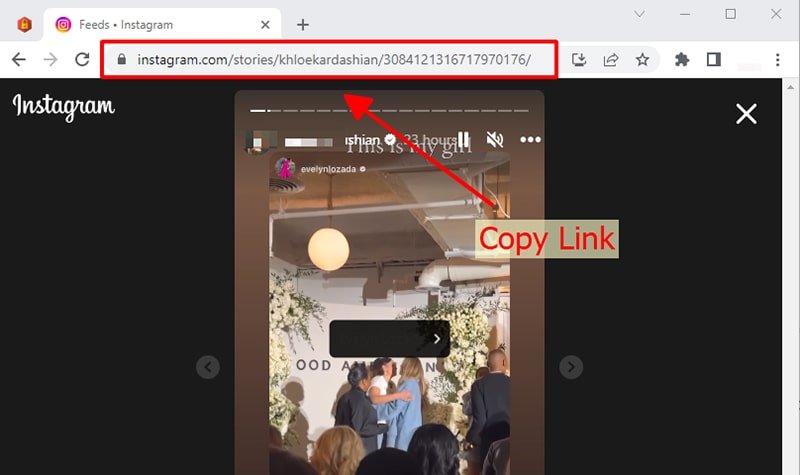
2. On Android, iPad, or iPhone, open the Instagram app, find and open the Story you want to download. Press the share icon () and select Copy Link.
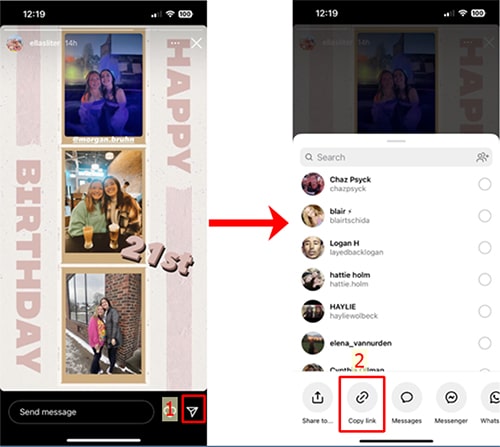
Why should you use Insdownloads to download Stories and Highlights from Instagram?
According to user reviews, Insdownloads’s Instagram Story Downloader is the easiest-to-use and fastest downloading tool for Stories and Highlights on Instagram currently available. This tool supports multiple languages and is constantly updated to provide the best user experience.
Instagram Story links will automatically be deleted after 24 hours. The only way to view a Story without it being deleted is to use Insdownloads.com to download the Story and save it on your device. This tool is completely free, with no feature limitations or download restrictions.
Frequently Asked Questions
An online Instagram Story downloader is a tool that helps you download Instagram Stories and Highlights in the browser, supporting all devices and requiring no software installation.
No, you just need to provide the link to the Story you want to download. We do not require you to log in to your Instagram account.
Yes, Insdownloads.com works in browsers, allowing you to download Instagram Stories and Highlights on any device, including iPhone and iPad (read the guide here).
No, you don't need to install any software or extensions. We try to make everything as simple as possible for the user.
No, Insdownloads.com is a completely free tool for downloading Instagram Stories. You can support us by disabling your ad blockers. This is a significant contribution and support for our development.
Please check the "Downloads" folder in your phone or the "download history" section of your browser.
